The components can be defined as the number of widgets, which helps to create an application. Ext JS is also formed by many widgets known as components. The Component is referred to as the DOM element, which contains the complicated functionality. All components are inherited from the Ext. Component class.
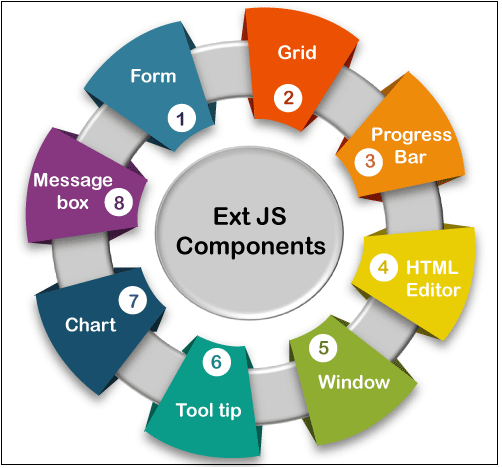
Ext JS application includes various types of elements, such as Combobox, grid, panel, container, textfield, numberfield, etc.
The Ext JS UI (User Interface) components are extracted from Ext. Components class. Ext.Component class is also extracted from the Ext.Base class.
Here, we have some components of Ext JS that are tabulated in the following table.
| Sr. No. | Component | Description |
|---|
| 1. | Form | The form helps us to obtain the data from the user. |
| 2. | Grid | It is used to display the data in the form of a table. |
| 3. | Chart | It is used to display the data in a pictorial manner. |
| 4. | Message Box | This component is used to display the data in an alert box form. |
| 5. | Window | The Window component helps us to create the window. It is always popped up when an event occurs. |
| 6. | Tool tip | It is used to display the data during the event occurring. |
| 7. | HTML editor | The editor is used to style the data input by the user. It should be color, size, and font. |
| 8. | Progress Bar | This bar always shows the progress of the backend functions. |