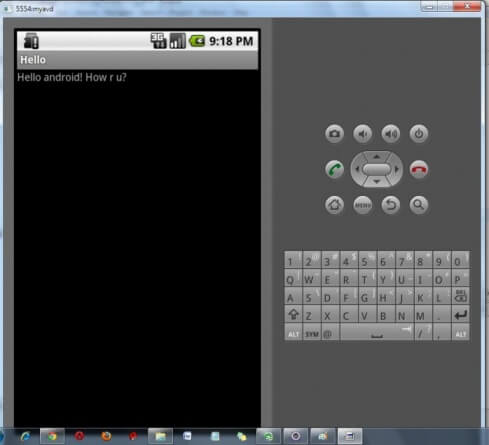Android Emulator
Android Emulator is used to run, debug and test the android application. If you don't have the real device, it can be the best way to run, debug and test the application.
It uses an open source processor emulator technology called QEMU.
The emulator tool enables you to start the emulator from the command line. You need to write:
emulator -avd <AVD NAME>
In case of Eclipse IDE, you can create AVD by Window menu > AVD Manager > New.
In the given image, you can see the android emulator, it displays the output of the hello android example.